As it is the Era of technology, most of our daily activities are now been done online, which includes making transactions. Hence, this is why Gomoney introduced the free Gomoney virtual card feature to their service. Using virtual card is one easy, fast and safe way to make transactions online. It reduces the stress of going everywhere with your debit card all the time and the risk of your card getting lost or stolen.
What is a virtual card?
Virtual cards are one of many tools designed to make money management safer, more accessible, and smarter. A virtual card is basically your regular card, but more reliable, and faster for online transactions.
Virtual cards are randomly generated temporary cards which you can use, simply like your everyday physical credit and debit cards. The solely distinction is that you can't hold a virtual card physically, neither can you swipe it at point-of-sale (POS) terminals in a neighborhood store, as it isn’t handy. It is additionally referred to as Disposable card as you can block, freeze or deactivate the card at any time of your choice.
How to get free virtual card with Gomoney?
As Gomoney is now among the the medium to Get free virtual card in Nigeria. Setting up your virtual card is straightforward. All you need to do is:
- Open your GoMoney app and swipe through to the left the rectangle-shaped blue box on the top right hand of your screen
- Select 'Get a virtual card.'
- Choose and confirm a PIN for your card
- And you're done! Once your card is set up, swipe left on your home screen to view it.
How To Manage Your Virtual Card
For your safety, your card details will not be revealed, as shown in the picture below.
- To view your details, click on the "Reveal Details" button on your card page and enter your card pin.
- Feeling skeptical about the protection of your card? You can freeze your card if you suppose your information may also have been compromised and unfreeze it once more whenever you're sure it is protected to. To freeze your card, click the "Freeze" button on your card page and enter your pin. Do the same factor when you prefer to unfreeze.
- You can additionally block your virtual card by way of clicking on the "Block" button on the card page and inputting your card pin.
- After blocking a virtual card, you can figure out to substitute it via requesting for a new card. Note that requesting for a new card attracts a fee of NGN 1000.



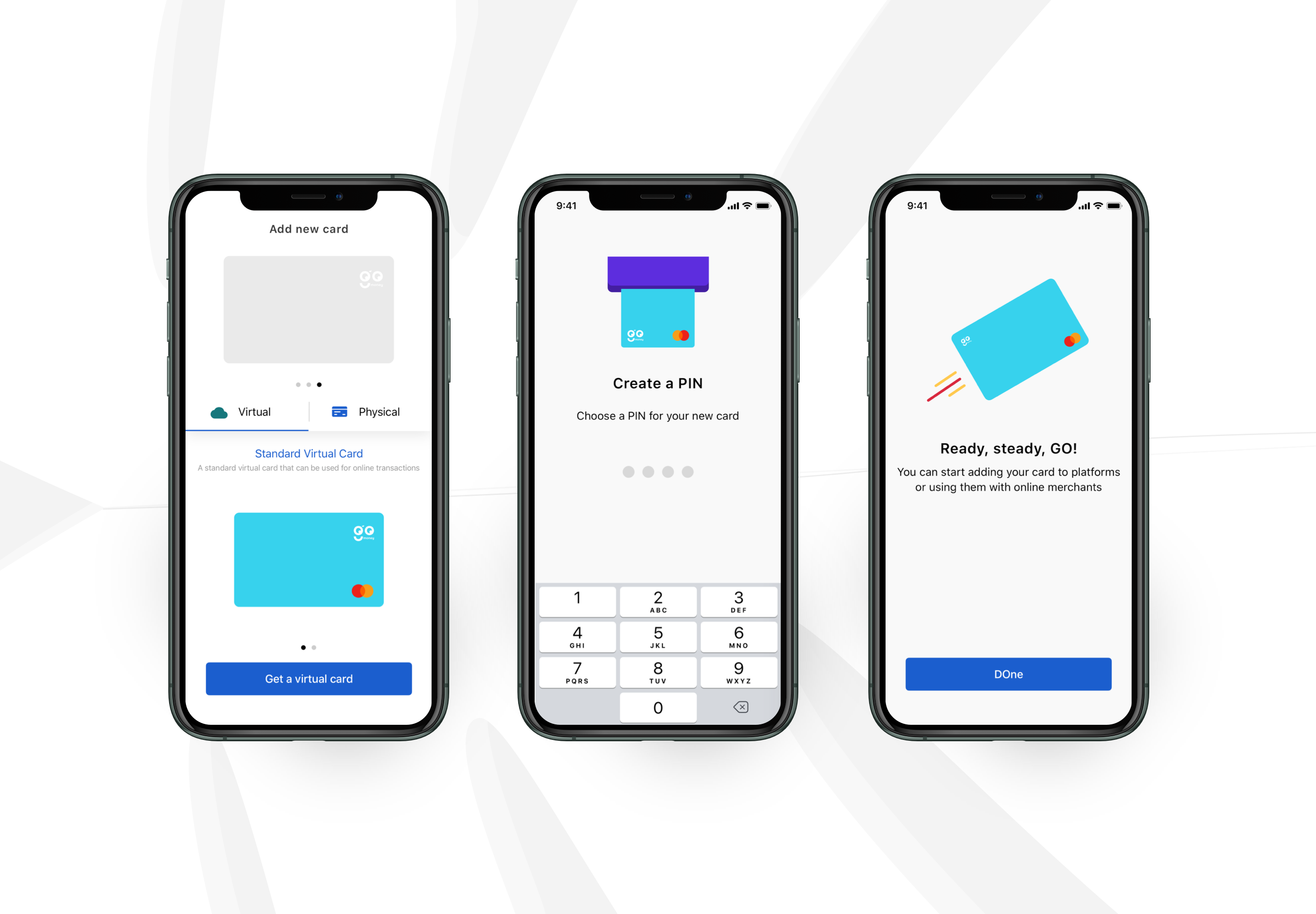
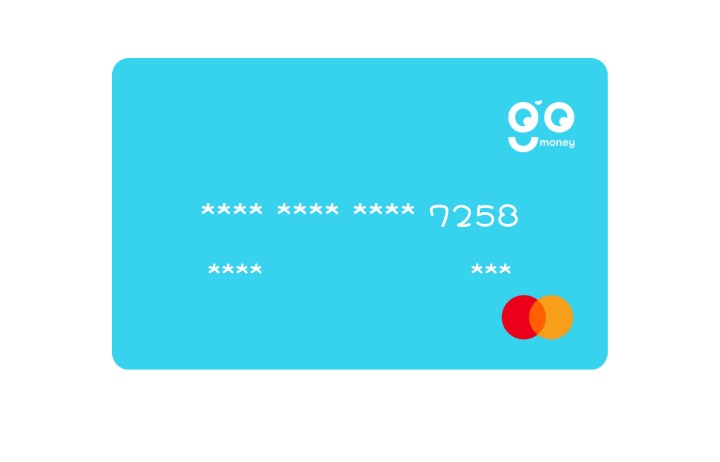

0 Comments: